Áp dụng Google AMP cho ứng dụng Rails

1. Giới thiệu
Google AMP là tiêu chuẩn mới để xây dựng các trang web cho mobile với tốc độ tải nhanh hơn. Cho phép tải trang gần như ngay lập tức.
Tổng quan Google AMP
2. Các Validation quan trọng của AMP cần lưu ý
https://www.ampproject.org/docs/reference/validation_errors
Sử dụng tool AMP test để check AMP page pass tất cả validation.
TL;DR
CSS
- Không đưọc sử dụng inline CSS và external CSS.
- Add internal CSS bằng thẻ
<style amp-custom></style>. - Internal CSS không vượt quá 50KB.
- Internal CSS không đưọc chứa
!importantcharset.
JS
- Không được include bất cứ file hoặc đoạn js nào, nếu cần thì phải sử dụng các component của AMP
- Chỉ đưọc include thẻ
<script>với type làapplication/ld+json - Không cho phép chứa function
javascriptví dụ:href=javascript:; -
Không cho phép sử dụng
onclick, có thể dùngonđể thay thế. Cú phápeventName:targetId[.methodName[(arg1=value, arg2=value)]Ví dụ:
<a on="tap:targetForm.hide">Click</a>
<form id="targetForm" on="submit.modal-id.show"></form>- Sử dụng
amp-lightboxthay thế modal bootstrap. -
Khi muốn toggle show/hide một đối tượng thì sử dụng
toggleVisibilityVí dụ:
<button on="tap:targetForm.toggleVisibility">Toggle</button>Lưu ý, để sử dụng đưọc toggleVisibility thì không được ẩn object bằng display: none nó sẽ ngăn cản AMP thay đổi trạng thái của đối tượng, sử dụng attribute hidden để thay thế.
Google Analytics
- Sử dụng
amp-analyticđể thực hiện tracking của GA
Images and Iframe
- Sử dụng
amp-imgthay cho thẻimg. Lưu ý, cần phải cung cấpwidthvàheight, nếu sử dụng responsive có thể thêmlayout="responsive" - Sử dụng attribute
fallbackđể load hình ảnh thay thế khi ảnh gốc bị lỗi hoặc load chậm Ví dụ:
<amp-img alt="Mountains"
width="550"
height="368"
src="images/mountains.webp">
<amp-img alt="Mountains"
fallback
width="550"
height="368"
src="images/mountains.jpg"></amp-img>
</amp-img>- Sử dụng
amp-iframethay thế choiframe,srccủaamp-iframephải làhttps.
Display dynamic data
-
Có thể display dữ liệu động bằng
amp-bindingVí dụ: submit form bằng ajax và hiển thị kết quả trên modal
<form on="submit-success:targetLightbox, AMP.setState({ formResponse: event.response })">
<button type="submit">Submit</button>
</form>
<amp-lightbox id="targetLightbox" layout="nodisplay">
<div class="lightbox">
<amp-img src="my-full-image.jpg" width=300 height=800 on="tap:my-lightbox.close">
<p [text]="formResponse.mesage"></p>
<p [text]="formResponse.status"></p>
</div>
</amp-lightbox>Lưu ý: amp-binding là feature đang trong giai đoạn thử nghiệm Experimental features vì vậy cần phải enable feature này trên môi trường development bằng cách thực hiện lệnh
AMP.toggleExperiment('experiment')trên Chrome devtools console.
Nếu muốn sử dụng amp-binding trên môi trường Production thì cần phải đăng kí origin trials Tại đây sau khi đăng kí thành công chúng ta sẽ nhận đưọc 1 token, add token vào thẻ <head>
<meta name="amp-experiment-token" content="HfmyLgNLmblRg3Alqy164Vywr">Form
- Bắt buộc phải chứa attribute
targetbằng_tophoặc_blank - Sử dụng
amp-formthay choform_tag, lưu ý cần add thêm authenticate token của rails vào form
<%= hidden_field_tag :authenticity_token, form_authenticity_token -%>- Các events quan trọng
submit,submit-success,submit-error
Others
- Trên môi trường Development nếu sử dụng gem
rack-mini-profilerhoặcxray-railsthì cần phải disable trước khi test vì những gem này sẽ add những đoạn script vào page của chúng ta dẫn đến AMP validate sẽ bị fail. - Đối với Production, script tracking của
NewRelicsẽ gây fail, tham khảo NewRelic Disable monitoring để fix.
Security
- CORS Requests in AMP: Khi user tìm thấy page AMP của chúng ta trên kết quả tìm kiếm của của Google và click vào xem thì họ sẽ access vào một cached page từ Google AMP Cache, có nghĩa là user không access trực tiếp vào trang AMP của chúng ta mà thông qua một platform khác, ở đây, Google Search sử dụng Google AMP Cache để render AMP page một cách nhanh chóng, cached page đưọc cung cấp bởi Google AMP Cache với một domain khác, do đó chúng ta cần phải handle CORS request.
Tham khảo CORS Security in AMP
3. Apply AMP cho ứng dụng Rails
3.1 Định nghĩa một MIME type mới
Để tạo view mới cho những pages đã có sẵn mà không cần thay đổi nhiều ở controller thì cách dễ dàng nhất là định nghĩa một mime type mới.
Ví dụ: Ta muốn /products/abc sẽ load view HTML chuẩn, còn /products/abc.amp sẽ load view của AMP
Đầu tiên, tạo một mime type mới trong config/initializers/mime_types.rb
Mime::Type.register 'text/html', :ampTạo một layout mới cho AMP version tuân thủ theo các tiêu chuẩn của AMP
- Bắt đầu bằng doctype
<!doctype html>. - top-level tag
<html ⚡>hoặc<html amp>. - Chứa thẻ
<head>và<body>. - Chứa thẻ
<meta charset="utf-8">làfirst childcủa thẻ<head>. - Chứa thẻ
<script async src="https://cdn.ampproject.org/v0.js"></script>làsecond childcủa thẻ<head>. - Chứa thẻ
<link rel="canonical" href="$SOME_URL" />bên trong thẻ<head>để chỉ đển version HTML của page. - Chứa thẻ
<meta name="viewport" content="width=device-width,minimum-scale=1">bên trong thẻ<head>. - Chứa
amp-boilerplatebên trong thẻ<head>
<style amp-boilerplate>body{-webkit-animation:-amp-start 8s steps(1,end) 0s 1 normal both;-moz-animation:-amp-start 8s steps(1,end) 0s 1 normal both;-ms-animation:-amp-start 8s steps(1,end) 0s 1 normal both;animation:-amp-start 8s steps(1,end) 0s 1 normal both}@-webkit-keyframes -amp-start{from{visibility:hidden}to{visibility:visible}}@-moz-keyframes -amp-start{from{visibility:hidden}to{visibility:visible}}@-ms-keyframes -amp-start{from{visibility:hidden}to{visibility:visible}}@-o-keyframes -amp-start{from{visibility:hidden}to{visibility:visible}}@keyframes -amp-start{from{visibility:hidden}to{visibility:visible}}</style><noscript><style amp-boilerplate>body{-webkit-animation:none;-moz-animation:none;-ms-animation:none;animation:none}</style></noscript>- Ngoài ra, bên trong thẻ
<head>có thẻ chứametadatađịnh nghĩa structure của page. Phần này sẽ đưọc đề cập ở phần sau.
File app/views/layouts/application.amp.erb sẽ có nội dung như sau
<!doctype html>
<html ⚡>
<head>
<meta charset="utf-8">
<script async src="https://cdn.ampproject.org/v0.js"></script>
<link rel="canonical" href="<%= url_for(format: :html, only_path: false) %>" >
<meta name="viewport" content="width=device-width,minimum-scale=1,initial-scale=1">
<style amp-boilerplate>body{-webkit-animation:-amp-start 8s steps(1,end) 0s 1 normal both;-moz-animation:-amp-start 8s steps(1,end) 0s 1 normal both;-ms-animation:-amp-start 8s steps(1,end) 0s 1 normal both;animation:-amp-start 8s steps(1,end) 0s 1 normal both}@-webkit-keyframes -amp-start{from{visibility:hidden}to{visibility:visible}}@-moz-keyframes -amp-start{from{visibility:hidden}to{visibility:visible}}@-ms-keyframes -amp-start{from{visibility:hidden}to{visibility:visible}}@-o-keyframes -amp-start{from{visibility:hidden}to{visibility:visible}}@keyframes -amp-start{from{visibility:hidden}to{visibility:visible}}</style><noscript><style amp-boilerplate>body{-webkit-animation:none;-moz-animation:none;-ms-animation:none;animation:none}</style></noscript>
</head>
<body>
<div class="amp">
<%= yield %>
</div>
</body>
</html>3.2 Add custom CSS cho AMP
- Tạo một file sass mới cho AMP
app/assets/stylesheets/amp/application.scss
body {
...some styles here...
}- Register file này vào precompilation bằng cách add vào
config/application.rb
config.assets.precompile << 'amp/application.scss'- Do AMP chỉ chấp nhận internal CSS nên ta sẽ phải copy tất cả sass đã compile vào view bằng cách add code sau vào thẻ
<head>
<% if Rails.application.assets && Rails.application.assets['amp/application'] %>
<style amp-custom><%= Rails.application.assets['amp/application'].to_s.html_safe %></style>
<% else %>
<style amp-custom><%= File.read "#{Rails.root}/public#{stylesheet_path('amp/application', host: nil)}" %></style>
<% end %>- ở môi trường development ta sử dụng
Rails.application.assetshelper để get tất cả sass compiled của AMP. - ở môi trường production do variable này là
nilnên chúng ta phải đọc compiled file trong thư mụcpublic/assets.
3.3 Chỉ định AMP page để Google có thể index
- Sau khi hoàn thành page AMP chúng ta cần phải giúp Google bot tìm thấy và index chúng bằng cách gắn các thẻ
<link rel="canonical"> - Gắn vào layout của page AMP link đến page format html
<link rel="canonical" href="<%= url_for(format: :html, only_path: false) %>" >- ở layout non-AMP link đến page AMP
<link rel="amphtml" href="<%= url_for(format: :amp, only_path: false) %>" >